After flashing a 32GB drive to make it bootable, Windows now shows the drive to only be 2 GB. Bad.
1) Type "DISKPART" from the Command Prompt
2) Type "LIST DISK" to see what number your USB drive is listed as.
3) Type "SELECT DISK 2"
4) Type "SELECT PARTITION 1"
5) Type "DELETE PARTITION" or "DELETE PARTITION OVERRIDE"
6) Type "CLEAN".
7) Type "CREATE PARTITION PRIMARY" to create a new, full-size partition.
8) Type "EXIT"


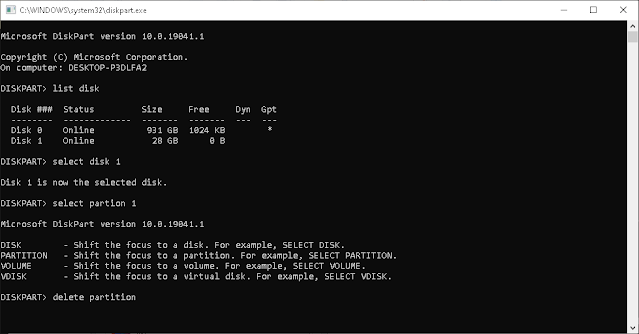
No comments:
Post a Comment